1. Masuk ke akun blog anda masing"
2. Pergi ke Rancangan >> Edit Html >> beri tanda cek pada kotak kecil "Expand Template Widget" (kalau perlu di backup dulu biar nanti kalau salah bisa di upload ulang template anda. Caranya klik "Download Template Lengkap")
3. Cari kode ]]></b:skin> dan masukkan kode di bawah ini di atas kode tersebut :
#box-main-container {
clear:both;
}
.box-column {
padding:0px 10px 10px 10px;
border:1px dotted $bordercolor;
}
clear:both;
}
.box-column {
padding:0px 10px 10px 10px;
border:1px dotted $bordercolor;
}
4. Sekarang tuju ke bawah dan cari kode <div id="'main-wrapper'">, setelah ketemu masukkan kode di bawah ini di atas kode tersebut.
<div id='box-main-container'>
<div id='box1' style='width: 30%; float: left; margin:0; text-align: left;'>
<b:section class='box-column' id='col1' preferred='yes' style='float:left;'/>
</div>
<div id='box2' style='width: 40%; float: left; margin:0; text-align: left;'>
<b:section class='box-column' id='col2' preferred='yes' style='float:left;'/>
</div>
<div id='box3' style='width: 30%; float: right; margin:0; text-align: left;'> <b:section class='box-column' id='col3' preferred='yes' style='float:right;'/> </div>
<div style='clear:both;'/>
</div>
<div id='box1' style='width: 30%; float: left; margin:0; text-align: left;'>
<b:section class='box-column' id='col1' preferred='yes' style='float:left;'/>
</div>
<div id='box2' style='width: 40%; float: left; margin:0; text-align: left;'>
<b:section class='box-column' id='col2' preferred='yes' style='float:left;'/>
</div>
<div id='box3' style='width: 30%; float: right; margin:0; text-align: left;'> <b:section class='box-column' id='col3' preferred='yes' style='float:right;'/> </div>
<div style='clear:both;'/>
</div>
5. Klik Simpan Template

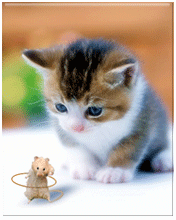


0 komentar:
Posting Komentar